Crafting the Perfect ATS-Compatible Resume: A Step-by-Step Guide
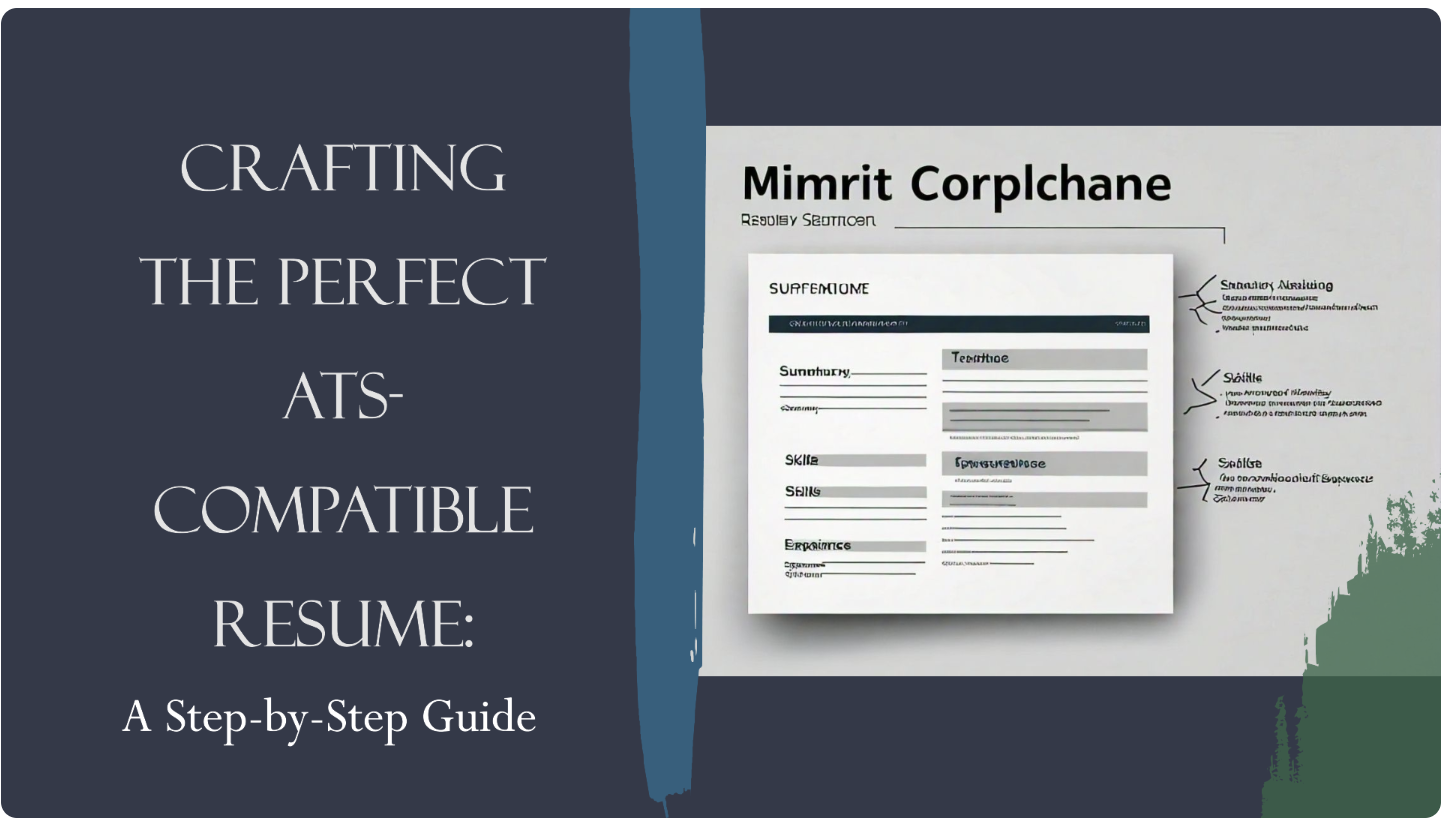
In the career coach article: Stress Test Your Resume, we mention how ATS compatible resume is a very important part of your job search and recruiter outreach.
A lot of you asked for more detail, so here is a deep dive into how to create an ATS compatible resume. There is also an amazingly effective format.
In today’s competitive job market, creating a resume that not only showcases your skills but also passes through Applicant Tracking Systems (ATS) is crucial. ATS software is used by employers to filter resumes before they even reach human eyes. Here’s how to ensure your resume makes it through.
Why ATS Compatibility Matters
Many companies use ATS to streamline the hiring process. This software scans resumes for specific keywords and formatting, deciding which resumes are worth passing on to recruiters. If your resume isn’t ATS-friendly, it might never be seen, no matter how qualified you are.
Steps to Create an ATS-Compatible Resume
1. Use the Right Template
Start with an ATS-friendly template like the one provided here. This template is designed to meet ATS standards while still being visually appealing to human readers.
2. Optimize Your Content
• Professional Summary: Craft a concise, keyword-rich summary that highlights your career achievements and goals.
• Core Competencies: Include a section with bullet points listing your key skills and competencies. Ensure these align with the job description.
• Work Experience: Detail your professional history, focusing on achievements that are quantifiable and relevant to the position you’re targeting.
• Education & Certifications: List your educational background and any relevant certifications.
3. Formatting for ATS
• Fonts and Bullet Points: Use standard fonts like Arial or Times New Roman, and keep bullet points simple.
• No Graphics or Tables: ATS systems can’t read graphics, images, or complex tables, so avoid them.
• File Format: Save your resume as a .docx file, which is most compatible with ATS software.
4. Test Your Resume
Before submitting, use tools like Jobscan or submit your resume to Eclat Hospitality. Upload it here, then email notifications@eclathospitality.com with “RESUME UPLOADED.” We’ll check how well the ATS reads your resume and provide feedback.
5. Make a Copy
Before you begin editing, make a copy of the template document. Save it using your full name and the date (e.g., “Jane_Doe_Resume_Aug2024”). This ensures you have a personalized version to work from.
Why This Matters
Crafting an ATS-compatible resume can be the difference between landing an interview and getting lost in the system. By following these steps, you’ll enhance your chances of making it through the initial screening process.
Final Thoughts
Your resume is often your first impression—make it count. With the right approach, you can create a document that not only gets past the bots but also impresses potential employers.
If you would like to use an AI tool to generate an ATS compatible resume, here is a prompt that works:
Prompt:
“Hello, ChatGPT! I need help converting my resume into an ATS-compatible format. Here’s my current resume content:
1. Professional Summary: [Insert your summary here]
2. Core Competencies/Skills: [List your skills]
3. Professional Experience: [Detail your job history with roles, companies, dates, and key achievements]
4. Education: [Include your degrees and certifications]
5. Additional Sections: [List any other relevant sections like languages, awards, volunteer work, etc.]
Please optimize the content for ATS by using appropriate keywords, simplifying the format, and ensuring it adheres to ATS best practices. Also, make sure it’s structured for readability by both ATS systems and recruiters. Thank you!”
This prompt provides the necessary details and context to ensure the conversion process is smooth and effective.
If you would like to upload your resume and have an AI agent give you an ATS compatible resume, use this prompt:
Prompt:
“Hi, ChatGPT! I’d like to convert my current resume into an ATS-compatible format. My resume currently includes images, tables, and some non-standard formatting that may not be ATS-friendly. I’ve attached my resume [attach file] for your reference.
Could you please:
1. Remove any images, tables, and complex formatting.
2. Structure the content in a simple, ATS-friendly format.
3. Optimize the resume for ATS readability while maintaining the key details and achievements.
Thank you!”
Career coaching for hospitality professionals
Need clarity on your next move? As a hospitality career coach I help managers and leaders design the next step in their careers — practical, honest, and tailored to you.
Nature exposure reduces stress and builds resilience in hospitality careers. Discover practical ways to integrate green spaces into your daily work routine.
Lost a promotion or facing a career setback? Discover 4 proven paths to bounce back stronger and build momentum in just 30 days. Your comeback starts here with this 30-day action plan for hospitality pros.
Discover how hospitality careers are evolving in 2025. Learn about 5 new hotel roles replacing traditional jobs—and how you can prepare for exciting, future-focused opportunities in the hospitality industry.
Discover why mental health matters in the hospitality industry, common stressors faced by hotel teams, and actionable steps for creating healthier, happier workplaces. Practical tips for professionals and leaders to manage stress and support their teams.
A new Employment Outlook Report by TeamLease reveals the top 3 skills employers across India are prioritising in FY26: digital literacy, customer experience management, and communication.
In this article, we decode what these mean for hospitality professionals—and how you can use them to stay relevant, get noticed, and get promoted.
Headed to a Job Fair? Read This Before You Step In. Most candidates think it’s about the resume. Or the handshake. Or saying the “right” thing.
But recruiters are scanning for something else entirely.
After hosting and observing a host of hospitality job fairs, we’ve seen this pattern again and again:
✅ Some candidates get remembered within 30 seconds.
❌ Others are forgotten before they walk away.
Why? What do hiring managers actually notice? And what turns them off instantly, even if your CV is perfect?
We wrote a candid, no-fluff article to help you walk in prepared and walk out with an offer.
Discover how top hotels assess candidates in unexpected ways. Learn what truly matters in hospitality interviews—and how to stand out.
Nail your next interview with this science-backed confidence toolkit. Learn proven mental and physical techniques to show up calm, clear, and ready to win.
With just 60 seconds and the right mindset, you can walk into your next interview with clarity, calm, and presence.
📥 Download the 1-Page Confidence Toolkit (PDF)
🖨️ Print it. 💼 Keep it in your folder. 💡 Use it every time you need to show up at your best.
Discover the benefits of using a job tracker in your hospitality career search. Learn how to stay organized, follow up effectively, and improve your chances of landing your ideal role. Includes free tools, expert tips, and a downloadable tracker template.
We’ve created something powerful — and we believe every Sales professional in hospitality should use it at least once: 👉 The Eclat 10-Point Sales Role Diagnostic Tool
It’s a free, self-assessment to help you reflect on the skills and traits that actually drive conversions — not just conversations.
📌 Use it before your next interview.
📌 Use it to benchmark your own growth.
📌 Use it to outshine the “presentable-but-average” competition.
Discover the 4 most common learning styles in hospitality — Visual, Kinesthetic, Reflective, and Social — and why knowing yours can dramatically improve how you train, grow, and thrive at work.
In the age of AI-generated content, your LinkedIn posts can either elevate your hospitality career—or dilute your professional brand. This article explores how to use tools like ChatGPT wisely, the impact of your online presence on recruiters, and simple DOs and DON’Ts for posting with purpose. Whether you’re job hunting or building your professional voice, learn how to create meaningful content that truly reflects who you are in the world of hospitality.
What skills do hotels really want in 2025? According to the latest Tourism & Hospitality Skill Council report, employers across hotels, resorts, and cruise lines are prioritizing communication, problem-solving, adaptive learning, and critical thinking.
Are you at a career crossroads? Whether you’ve had a successful year or are feeling stuck, it’s a common dilemma: should you stay in your current role, or is it time to move on? In this article, we break down key indicators to help you make an informed decision about your next career move. From salary assessments to personal satisfaction, we provide clear advice on when to stay, when to explore new opportunities, and how to align your choices with long-term growth. Don’t let uncertainty hold you back—discover the signs that show you when it’s time to take the next step in your hospitality career.
Rohan Mehta was a front office associate in Jaipur, great at his job but hungry to grow. One evening, his GM told him: “No one will teach you everything. If you want to grow, learn on your own.”
That night, instead of scrolling reels, Rohan searched: Why do hotels struggle with low weekday occupancy? He spent just 15 minutes a day learning—and six months later, his ideas got him noticed.👉 The best hospitality professionals don’t wait for training—they take charge of their own learning. What’s one skill you’re building?
Unlock your full potential with the T-Shape Method, a powerful approach to career growth that combines deep expertise with broad, adaptable skills. In today’s fast-changing world, being highly skilled in one area isn’t enough—you also need the ability to collaborate across disciplines, think creatively, and adapt to new challenges. By developing a strong core specialization (the vertical stroke of the “T”) while expanding your knowledge and skills across different areas (the horizontal stroke), you become more versatile, valuable, and fulfilled in your work. This balance leads to greater job satisfaction, career flexibility, and long-term success.
Whether you’re looking to lead, innovate, or simply find more joy in your work, stacking your skills strategically is the key. Start by identifying your deep area of expertise, then explore complementary skills that allow you to work across teams, industries, or functions. The more you expand your ability to connect ideas, people, and knowledge, the more opportunities will open up. Ready to take action?
Want to get noticed and grow faster in hospitality? Learn how transferring your enthusiasm can be your game-changing skill. From interviews to guest service to team leadership, bringing energy and excitement can set you apart. The article shares 5 practical ways to do this today and a simple action step to start now. Ready to stand out?
In a world where job titles and resumes can look the same, your unique experiences, insights, and personality are your greatest assets. Whether it’s how you solve problems, lead teams, or create unforgettable guest experiences, no one else can bring exactly what you do to the table. The key to career success isn’t just having these qualities—it’s knowing how to showcase them. Learn how to highlight your uniqueness in your resume, LinkedIn, and interviews to stand out and land your next big opportunity.
Job searching can feel overwhelming—sending out countless applications, waiting for responses, and wondering if you’re doing it right. But what if there was a proven strategy to make your search more focused, effective, and stress-free? Enter the MECE Framework—a consultant’s secret weapon for problem-solving, now tailored for job seekers. In this article, we break down how MECE can help you organize your search, optimize your applications, and land the right job faster and smarter. 🚀
Mistakes happen — even to the best of us. In hospitality, where every detail counts, a misstep can feel overwhelming. But here’s the truth: your mistake doesn’t define you; how you respond does. Owning it, apologizing sincerely, fixing what you can, and learning from it are powerful steps that not only restore trust but help you grow into a stronger professional. The next time you stumble, remember — you’ve got this.
As the lines between personal and professional identities blur on social media, Instagram Reels are becoming a window into candidates’ creativity, communication skills, and industry expertise. For HR professionals, the key is balance—leveraging this tool to identify talent while respecting boundaries.
Focus on Reels that highlight skills relevant to the role, such as a mixologist showcasing signature cocktails or a sales manager presenting innovative strategies. However, always ensure social media screening aligns with legal standards and avoids unconscious bias. Remember, while Instagram can offer valuable insights, it’s just one piece of the recruitment puzzle.
Improving your smile might sound trivial, but it’s a skill that can be cultivated. Here’s how >
In our careers, we often turn to mentors or industry experts for guidance, but one of the most valuable sources of career wisdom can be found in our friends’ experiences. While their career paths might be different from ours, there’s much we can learn from their journeys. By having open conversations with friends about their challenges and successes, we can uncover transferable skills, innovative strategies, and fresh perspectives that could make a real difference in our own professional growth. Whether it’s learning about emotional intelligence, adaptability, or resilience, the insights we gain from our friends can be just as impactful as advice from a seasoned mentor.
In hospitality, a well-crafted portfolio goes beyond a standard resume by showcasing skills, achievements, and contributions in a vivid, personal way. While chefs often highlight culinary creations, other departments—from Front Office to Housekeeping and F&B—can use portfolios to spotlight their unique strengths. Whether through memorable guest interactions, efficiency metrics, or team achievements, a portfolio offers professionals in every role a powerful tool to document and share their career impact.
The knowing-doing gap is the space between understanding what needs to be done and actually doing it—a common obstacle in professional growth. To bridge this gap, use the A.I.M. framework:
• Assess what actions will have the most impact in your role.
• Implement these actions immediately on a small scale.
• Maintain consistency by practicing these actions daily and refining as needed.
This blog post guides job seekers on how to effectively analyze job descriptions before applying, with a focus on the hospitality industry. Key areas to examine include the job title, responsibilities, required skills, preferred experience, company culture, and work environment. Understanding these elements helps candidates tailor their applications and assess whether the role aligns with their experience and career goals. The post emphasizes the importance of aligning your qualifications with the job requirements, using relevant keywords, and ensuring the role supports future growth opportunities.
This article emphasizes the importance of being sought out as a marker of professional value in one’s career, especially in the hospitality industry. It provides a five-step approach for hospitality professionals to become the go-to person in their workplace, by identifying strengths, solving problems, taking on challenging tasks, being a resource for colleagues, and consistently delivering quality work. Aimed at helping readers build a strong professional reputation and grow their influence, the article offers actionable advice for career progression.
In your career, have you ever wondered if you’re better suited for entrepreneurship? If you find yourself regularly asking your manager how you can take on more responsibility and work without supervision, it may be a sign that you crave autonomy. Entrepreneurs are problem-solvers who embrace risk, thrive on self-motivation, and feel limited by traditional roles.
This article explores the key traits of potential entrepreneurs, offering five critical questions to help you determine if you’re ready to move from employee to entrepreneur. If you’re seeking more freedom, innovation, and control over your work, starting your own venture could be the next step.
Often, it’s not what you do that limits your career, but what you fail to do. From skipping learning opportunities to avoiding risks, acts of omission can hold you back in subtle yet powerful ways. Discover common career omissions and learn how to take proactive steps toward growth and advancement. The cost of inaction may be higher than you think—take charge of your career today!









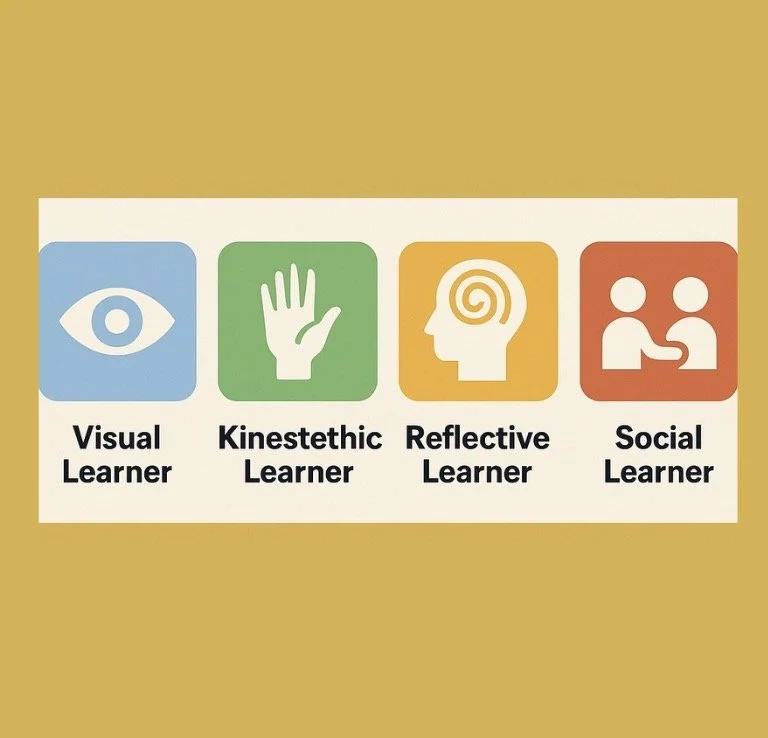



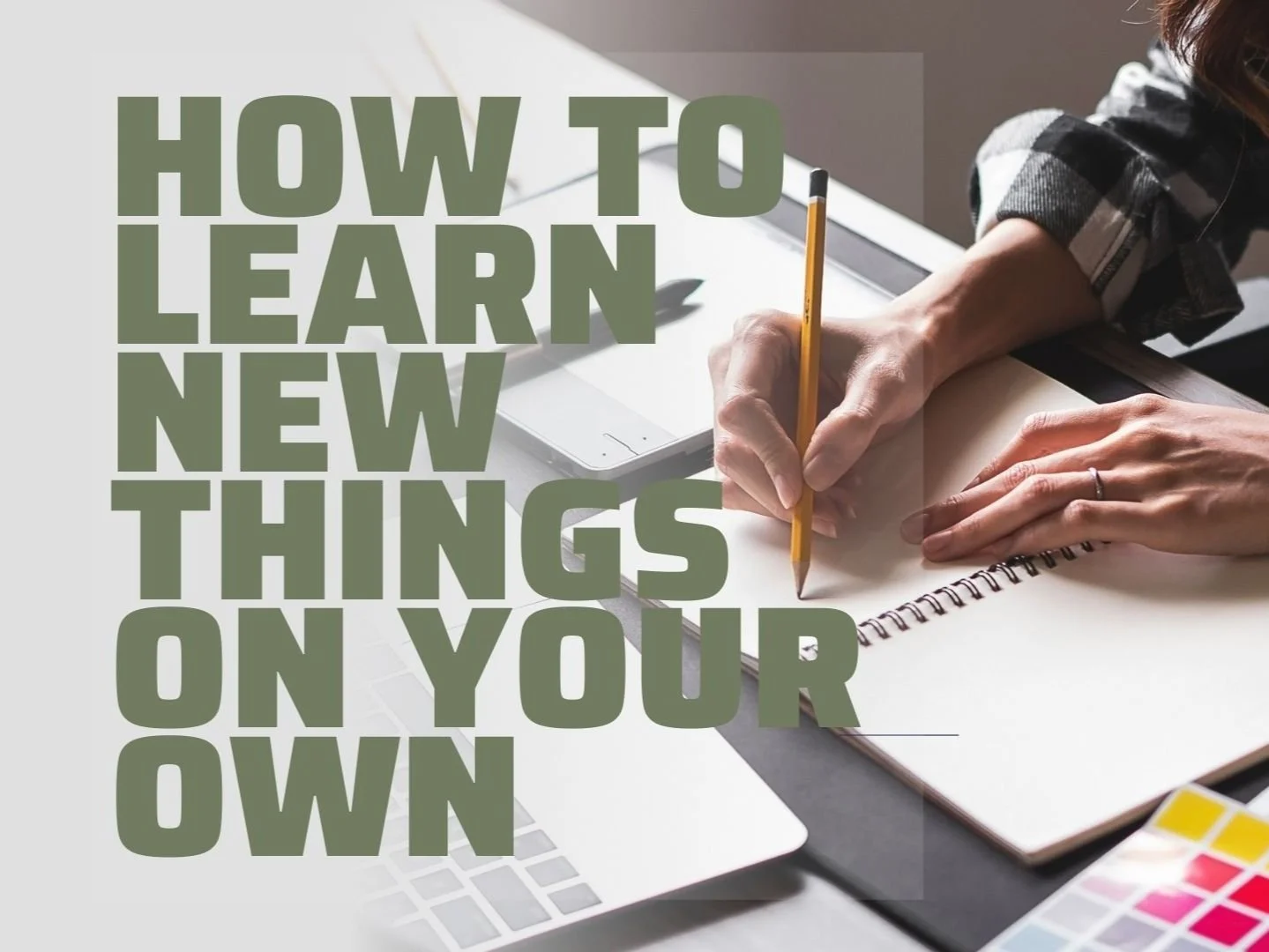
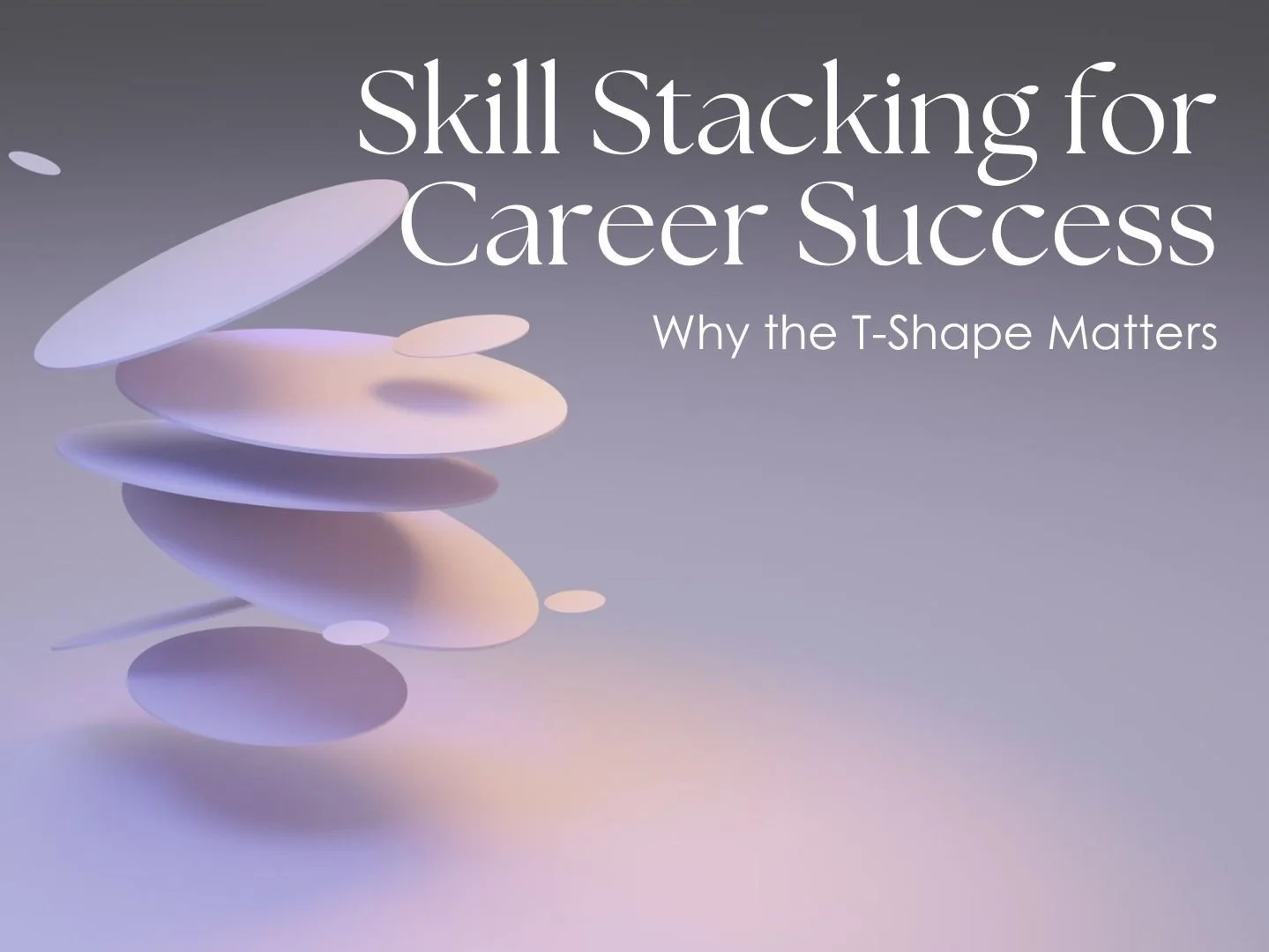



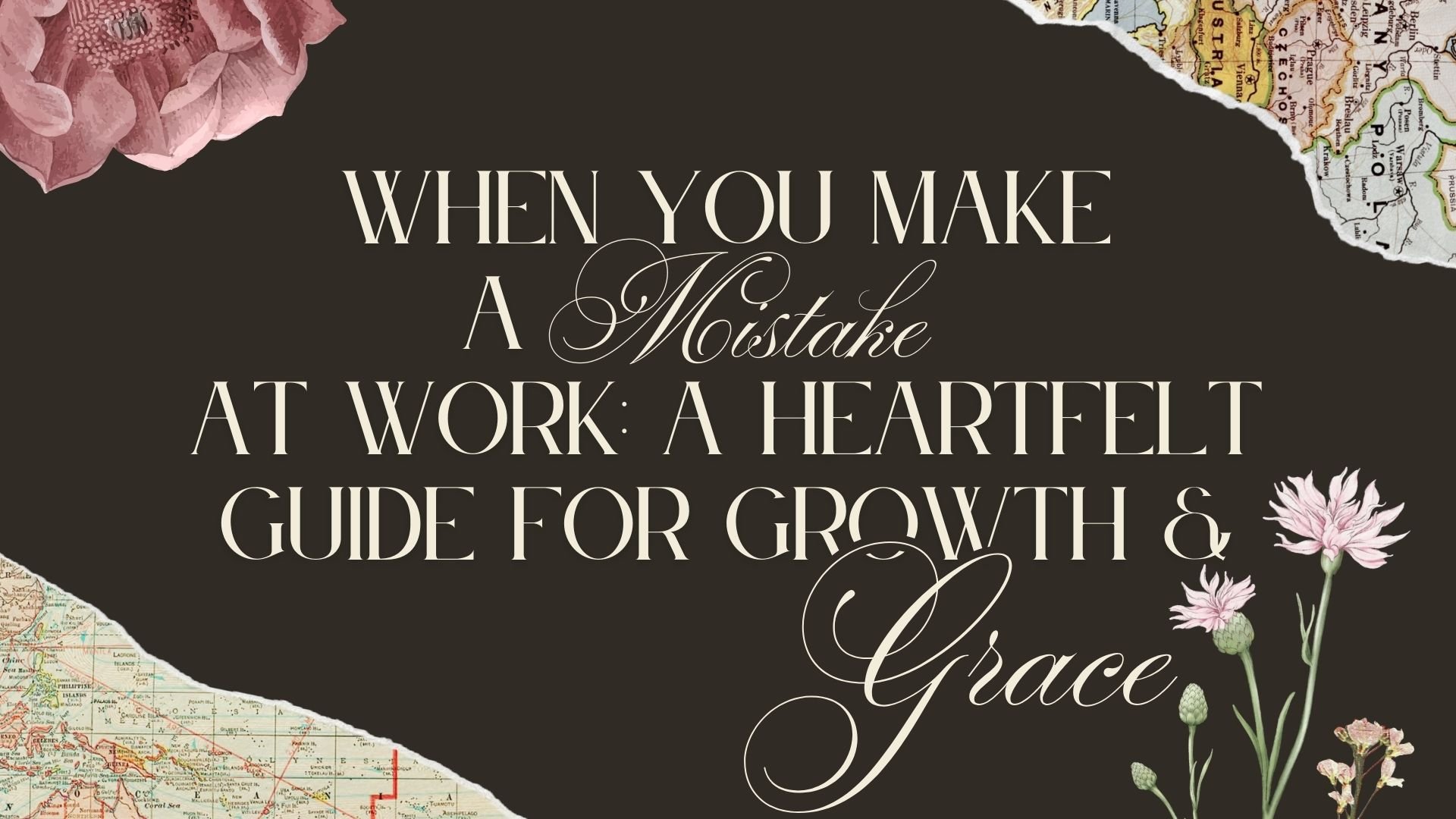



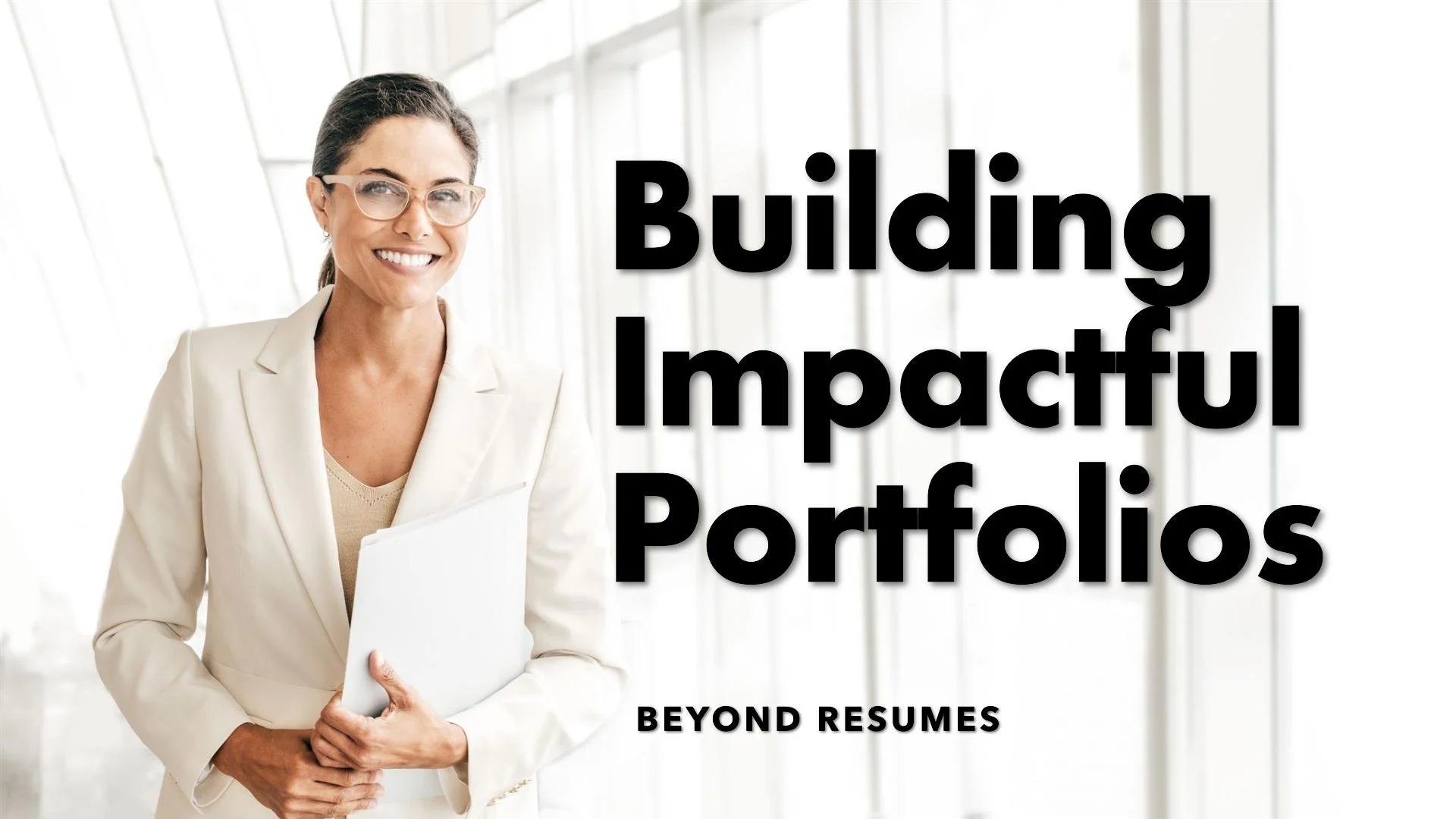





Learn what sets extraordinary hotel managers apart. Master fundamentals, drive innovation, build sustainability, and develop people. Actionable career advice for hospitality leaders ready to level up.