ATS-Compatible Resume Template
We’re excited to offer our ATS-Compatible Resume Template as a free resource to help you navigate the complexities of modern job applications. This template is specifically designed to pass through Applicant Tracking Systems, ensuring your resume gets noticed by recruiters. It’s easy to customize and comes with clear instructions on how to optimize your content for maximum impact. Whether you’re just starting your job search or looking to refine your existing resume, this tool is here to support your career journey.
Access the google docs file here or download it from ⤵️
Instructions for Using This ATS-Compatible Resume Template
Welcome to your ATS-Compatible Resume Template! This document is designed to help you create a resume that effectively passes through Applicant Tracking Systems (ATS) and lands in the hands of hiring managers. Follow these steps to make the most of this template:
1. Customize Each Section: Replace text with your personal information, experiences, and skills. Tailor your resume to the specific job you’re applying for by integrating relevant keywords from the job description.
2. Keep It Simple: Stick to the provided structure. Avoid adding images, graphics, or complex formatting, as these can confuse ATS software.
3. Use Standard Fonts: Stick with fonts like Arial, Times New Roman, or Calibri, which are easily read by ATS.
4. Save in .docx Format: When you’re done, save your resume as a .docx file. This format is widely accepted by ATS systems and ensures your resume remains readable.
5. Test for ATS Compatibility: Before submitting, use an ATS checker tool to ensure your resume passes through ATS filters successfully.
Here’s What We Can Do to Help!
1. Step 1: Visit Eclat Hospitality Submission Page.
2. Step 2: Add your updated resume to our database.
3. Step 3: Send an email to notifications@eclathospitality.com with the subject “RESUME UPLOADED.”
That’s it! We will check your resume against that email address. If the ATS has correctly picked up your details, we’ll share a screenshot of the information extracted. Use this to verify your resume’s “readability” and make adjustments as needed.
Important Final Step:
Before you start editing, make a copy of this document. Save it using your full name and today’s date (e.g., “John_Doe_Resume_August2024”). This way, you’ll always have your own version of the template to work from.

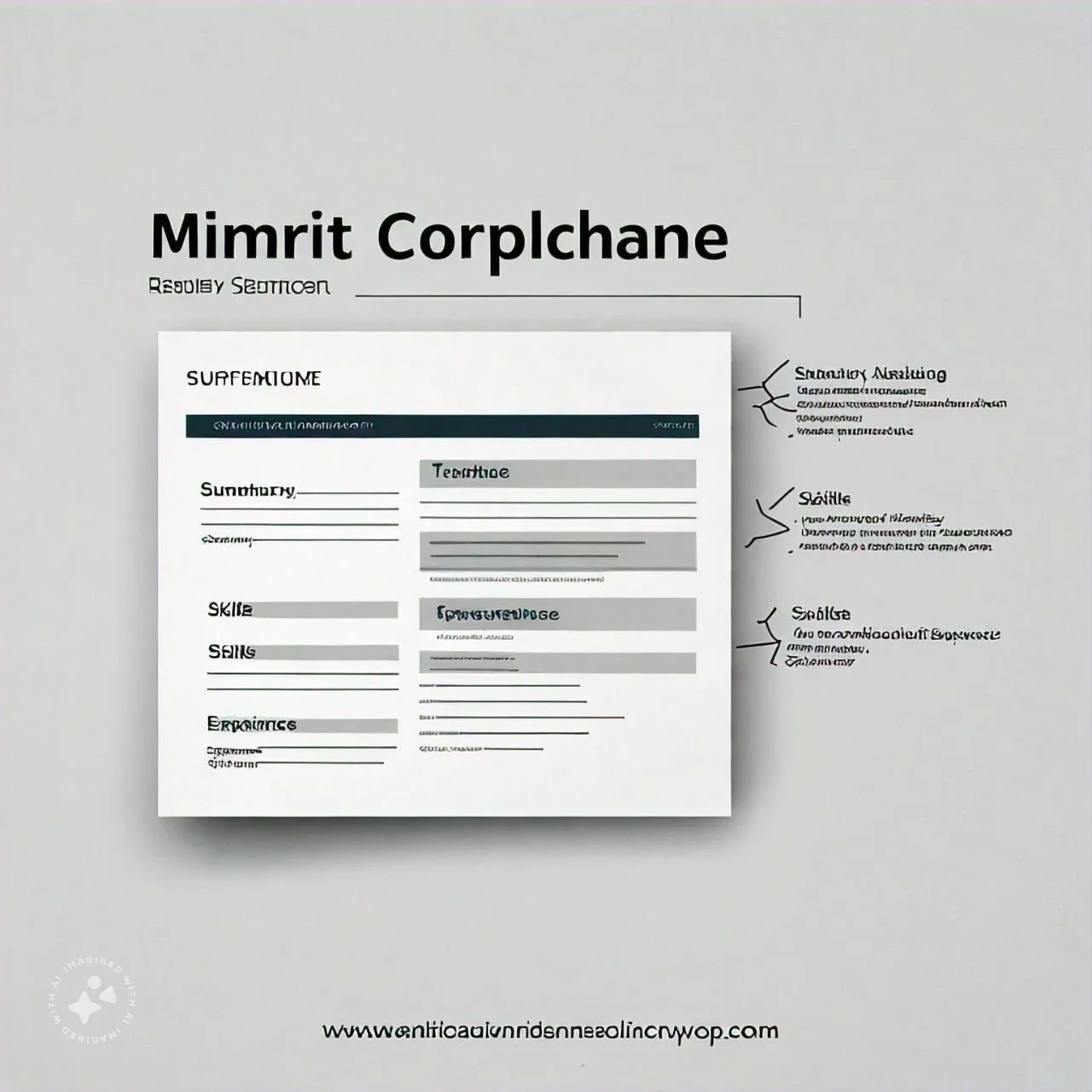







Learn how to effectively structure your email to a consultant when time doesn’t allow for a Career Discovery Call. This guide provides an easy-to-follow format to ensure your key information is communicated clearly, helping you stand out in your job search.